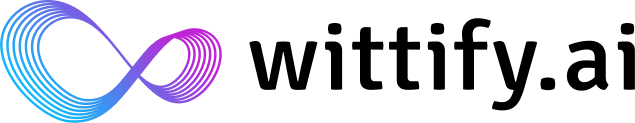AI Agent
Create a Text AI Agent
Step-by-step guide to creating, customizing, and deploying your Wittify.ai text agent across web and messaging channels.
Build, Configure, and Deploy Text-Based AI Agent
A Text Agent 💬 lets you chat with users via your website widget, WhatsApp, Messenger, Instagram, or any web-based app.You’ll see a live preview panel while building.
💡 Tip: On the right side of your screen, you will see a Preview Panel showing your agent’s live appearance and behavior as you configure it.
⚠️ Important: At the end of each step, click Save 💾 to unlock the next step in the left sidebar.
1️⃣ Basic Configuration – Define Your Agent’s Identity & Behavior
This section is where you set who your agent is, what it does, and how it behaves.🏷 Agent Name (Required)
- This is for internal use only — it helps you identify the agent in your dashboard.
- Choose a clear, descriptive name (e.g.,
Website Support,Leads Bot – EN/AR). - This name is not shown to end users.
🧠 Core Instructions (Required)
This is the brain of your agent — also known as the System Prompt.Think of it like training a new employee: you’re telling them exactly how to do their job. Include:
- Role & Goal – The agent’s main purpose (e.g., support, sales, bookings, lead qualification).
- Tone & Style – Friendly, professional, concise, formal, etc.
- Language & Dialect – Specify exactly, e.g., English (US), Arabic – Saudi, Arabic – Egyptian.
- Communication Style – Short answers, detailed explanations, or a mix.
- Boundaries – What the agent should avoid (e.g., no legal advice, no personal opinions).
- Compliance Requirements – Reference company policies and legal restrictions.
⚠ Guidance: Be precise. Vague instructions lead to unpredictable behavior.
🛠 Use Pre-built Templates (Optional)
- Start quickly by applying a ready-made role (e.g., Customer Support Agent, Sales Agent).
- After applying, edit the Core Instructions to add your business details and policies.
- Templates are a starting point, not a replacement for customization.
⏳ Note: Very long instructions may slightly slow down response speed.
💬 Starter Questions (Optional)
- Suggested prompts that appear at the start of the conversation. Add suggested prompts shown at the beginning of the chat to help users start (e.g., “Where is my order?”, “Book a demo”, “Pricing plans”).
- Guide the user toward meaningful interactions.
- You can add multiple and arrange their order.
- Click Add Starter Question to insert multiple entries.
- Order them by importance.
🎨 Creativity Level (Temperature)
Controls how precise or creative the agent is:- 0.0 – 0.3 → Deterministic, factual answers (policy, docs)
- 0.4 – 0.6 → Balanced (good for general assistants).
- 0.7 – 1.0 → Highly creative (marketing, brainstorming).
🔹 For support bots, keep this at 0.5 or lower.✅ Save to continue → Appearance
2️⃣ Appearance – Design Your Web Chat Experience
This section customizes how your agent looks and speaks on your website.⚠ Does not affect WhatsApp, Messenger, or Instagram — those follow the platform’s native style.
🌍 Conversation Interface Language
- Support up to 4 languages at the same time.
- Customize all text for each language independently.
- Widget auto-detects the website language and adjusts RTL/LTR direction automatically.
- Select Languages
- Default Language – Used if detection fails.
- Per-Language Texts:
- Header Title
- Header Subtitle
- Welcome Message
- Input Placeholder
- Disclaimer Text
🎨 Branding
- Company Logo – Appears in the header.
- Bot Avatar – Represents your AI agent.
- Primary Color – Matches your brand.
- Font – Choose your preferred font style.
- Widget Position – Left, Center, or Right.
- Powered by Wittify – Show or hide (you have to upgrade to the premium package to be able to disable it).
⚡ Open Widget by Default
- Decide if the chat opens automatically on page load or stays closed.
3️⃣ Knowledge Base – Teach Your Agent
Your agent can only answer well if it has accurate and updated knowledge.📂 Files
- Upload PDFs, Word docs, Excel sheets, or text files (max 100MB each).
- Click Upload & Train to process the content.
🔗 Links
- Add trusted URLs — such as your website, help center, FAQs, or policy pages.
- The content of the added URLs will be added to the knowledge-base of the Agent. To update the content of a specific page, remove and re-add the URL.
❓ FAQs
- Add specific Q&A pairs for precise, controlled answers.
- Useful for pricing, shipping, policies, etc.
🛡 Tip: Keep your Knowledge Base updated regularly to avoid outdated responses.✅ Save to continue → Integrations & Tools
4️⃣ Integrations & Tools – Automate & Connect
Link your agent to external systems or enable Wittify’s built-in tools.🏗 Built-in Tools
- Lead Data Collection:
- Enable to collect name, email, and phone automatically.
- Add a custom lead request message, and give instructions to the agent how to behave.
- Captured leads appear in your Inbox.
🔌 External Integrations
- CRMs – Salesforce, Zendesk (send leads/tickets automatically).
- Booking – Google Calendar, Calendly (real-time scheduling).
🚀 Coming Soon
- MCP Server – Connect to almost any system.
- Search Tool
- Advanced Ticketing
5️⃣ Deployment – Go Live
Choose where your agent will operate.🌐 Website (Web Widget)
- Copy the provided embed code.
- Paste it before the closing
</body>tag on your website/App. - Set Allowed Domains to control where it loads. Whitelist the domains where this widget is allowed to load. Only listed URLs will be authorized.
💬 Messaging Channels
Connect the agent to:- WhatsApp – Requires Facebook Business account & WhatsApp Business number.
- Instagram – Connect via Instagram/Facebook setup.
- Messenger – Connect via Facebook Page.
Deactivate Agent (anytime)
From the Deployment page, use Deactivate to temporarily disable the agent without deleting its configuration.⏸ You can deactivate an agent anytime from the Deployment page.
✅ Testing & Go-Live Checklist
- Test all core scenarios in the Preview Panel.
- Verify correct language & RTL/LTR behavior.
- Check fallbacks for tricky questions.
- Test lead collection prompts & storage.
- Confirm embed code and allowed domains.
- Send real messages via WhatsApp, Instagram, Messenger.
Where Text Agents Can Work
- 🌐 Website Widget
- 💬 Messenger
Notes
- You can edit and re-deploy at any time; remember to Save each step.
- Keep your Knowledge Base accurate and up to date to avoid hallucinations.