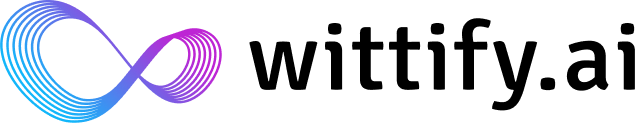🚀 First-Time Setup
Follow these steps to create your Wittify.ai account and prepare it for your first AI agent.1️⃣ Sign Up for a Wittify.ai Account
- 🌐 Go to Wittify.ai and click Sign Up.
- You can register using:
- 📧 Your email address (verify via OTP)
- 🔹 Google account
- 🔹 Microsoft account
- 🔹 Apple account
- If using email:
- ✍️ Enter your email address.
- 📩 Click Send OTP.
- ✅ Enter the OTP sent to your email and click Verify.
2️⃣ Complete Your Profile Information
- After verification, fill in your details:
- 📝 First Name
- 📝 Last Name
- 📱 Phone Number (with country code) – You will get an OTP message to verify your number.
- 🔑 Password and Confirm Password (if you registered using your email address).
- 🏢 Company Name (required)
- 🌐 URL (optional)
- 📌 Click Continue to complete the signup process.
3️⃣ Update Your Profile Settings
- ⚙️ From the top-right menu icon, go to System Settings.
- Here, you can:
- 🖼️ Upload a profile photo.
- ✏️ Edit your personal and company information at any time.
✅ Your account is now ready. The next step is to start building and customizing your first AI agent.
💡 Need help getting started?
Book a free onboarding session with one of our Customer Success Engineers and get personalized guidance on setting up your Wittify AI assistant. 📅 Book here: Schedule a Free Onboarding Session