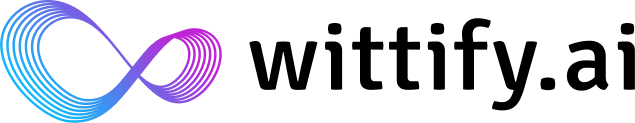AI Agent
Inbox Overview
Learn how to view and manage conversations in Wittify.AI’s inbox.
📥 Inbox Overview
The Inbox in Wittify.AI allows you to view, manage, and respond to live or past conversations handled by your AI agent.🧭 Key Sections
🔍 Left Panel – Conversation List
- Displays all incoming and completed chats.
- Each item includes:
- Conversation Number (e.g., #3)
- Preview Message
- Timestamp
- Bookmark Icon for saving important chats
- Source (e.g., Website Widget)
- Search: Chat ID, name, or email
- Sort: Oldest ↔ Newest
💬 Right Panel – Chat Window
- Displays full conversation history between the agent and the user.
- Includes:
- Timestamps for each message
- Messages from anonymous users and agent replies
- Chat details button (for additional user or session info)
📌 Notes
- No. of Chats: Displayed at the top to show session volume
- Conversations are automatically numbered
- Use bookmarks to track valuable support sessions
🧠 Tip: Use this inbox to monitor agent behavior, troubleshoot issues, and review real-time user feedback.