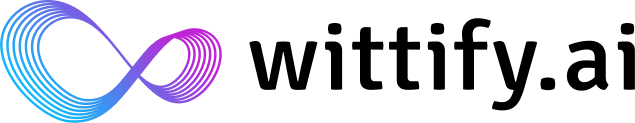Deployment
Embed on your website
🌐 Embed on Your Website
Easily embed your AI agent on any webpage or web app to provide direct interaction to users. This script allows the agent to be triggered and used natively on your site.🔧 How to Embed
-
Copy the Embed Script
Below the “Embed your agent” section, copy the provided<script>block: - Paste into Your Website Add the script just before the closing tag in your HTML or via your site’s integration panel (e.g., for Webflow, Wix, WordPress, etc.).
-
Add Allowed Domains
- Click “Add URL” under Allowed Domains.
- Enter the domain(s) where the agent will be embedded (e.g., https://yourwebsite.com).
- Only the specified URLs will be authorized to load the widget.