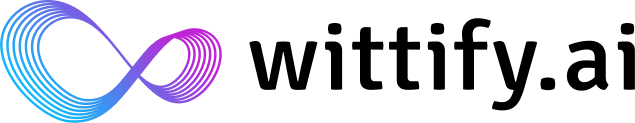Integrations
Cal
📅 Cal Integration
Wittify’s Cal integration empowers your AI agents to effortlessly schedule meetings, calls, or sessions with users using Cal.com — an open scheduling platform. This helps automate the booking process while maintaining full control over availability, duration, and meeting types.✅ What This Integration Enables
- Share Cal links directly in AI conversations
- Let users book meetings in real-time with no manual back-and-forth
- Syncs with your calendar to show real-time availability
- Supports custom event types, durations, and time zone management
💡 Ideal For
- Teams offering sales calls, onboarding sessions, or support meetings
- Freelancers, coaches, and consultants using Cal.com to manage bookings
- Anyone who wants to automate scheduling through AI conversations
🔧 How to Set Up
- Go to Integrations in your Wittify dashboard
- Select Cal from the list
- Paste your Cal.com scheduling link (e.g.,
https://cal.com/your-name) - Optionally configure when your AI agent should offer the booking link