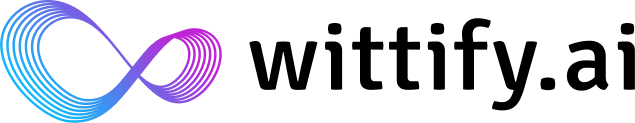Quick Start
Best Practices
Here are key recommendations to ensure you get the most out of the Wittify.AI platform when creating, deploying, and managing your AI agents.
🧠 General Agent Building Tips
- Define clear use cases: Before building an agent, outline specific user intents and flows.
- Use descriptive agent names: It helps in managing and distinguishing between multiple agents.
- Leverage prebuilt flows: Use templates or past agents to accelerate setup for common tasks.
🎙 Voice Agent Best Practices
- Check mic and audio permissions: Ensure browser or app-level permissions are granted for microphone access.
- Test response delays: Use preview mode to confirm voice response timing is natural.
- Customize tone and pacing: Adjust voice settings to reflect your brand’s communication style.
💬 Text Agent Best Practices
- Use short, clear prompts: Write concise prompts to avoid confusing the AI.
- Enable fallback messages: Ensure there’s a default message for unrecognized queries.
- Add quick replies: Help users stay on track and guide them through interactions.
🧪 Hybrid Agent Best Practices
- Balance text and voice flows: Ensure the hybrid agent handles transitions smoothly between modalities.
- Use adaptive response types: Tailor output based on user context (e.g., silent environments favor text).
- Test on real scenarios: Simulate user behavior to uncover edge cases early.
⚙️ Deployment Best Practices
- Always preview before publishing: Catch flow issues or typos in draft mode first.
- Embed securely: Use HTTPS and trusted domains for embedding on your website.
- Track performance: Monitor user interactions and iterate based on analytics.
🌐 Integration Best Practices
- Use verified API keys: Ensure all integrations (e.g., WhatsApp, Instagram) are using secure credentials.
- Follow official docs: Reference integration documentation for the latest setup instructions.
- Test authentication: Verify that token or webhook setups are secure and reliable.