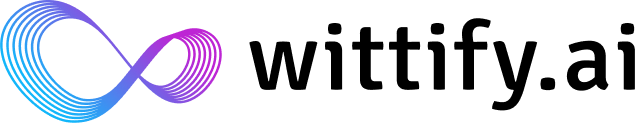Build, Configure, and Deploy Your Hybrid AI Agent
A Hybrid AI Agent 🎙💬 lets you interact with customers in both text and voice modes in real time. It can be used:- On websites with the hybrid widget.
- Inside web-based applications.
⚠️ Important: Hybrid agents cannot be connected to social channels, messaging apps (WhatsApp, Messenger, Instagram), or telephony systems (including Twilio).
They are designed only for websites and web-based apps.
1️⃣ Basic Configuration – Define Your Agent’s Identity & Behavior
This section is where you give your hybrid agent its identity, role, and communication rules.It combines both text agent and voice agent configuration elements.
🏷 Agent Name (Required)
- Internal use only – This name appears in your Wittify dashboard, not to customers.
- Choose a clear, descriptive name so you can identify the agent later (e.g.,
Website Hybrid Support,Sales Hybrid Bot – EN/AR). - Avoid generic names like “Agent 1” — be specific so your team knows its purpose.
- This name is not shown to end users.
🧠 Core Instructions (Required)
This is the System Prompt — the “brain” of your hybrid agent. Think of it as training a new employee: you must clearly explain how they should do their job. Include:- Role & Goal – What’s the main purpose? Support, sales, bookings, lead qualification, etc.
- Tone & Style – Warm, professional, formal, casual, energetic — match your brand’s voice.
- Language & Dialect – Be specific (e.g., English – US, Arabic – Saudi, Arabic – Egyptian).
- Speech Style (for voice responses) – Should the agent give short and concise answers or longer, detailed explanations?
- Boundaries – Topics it must avoid (e.g., no legal or medical advice, no personal opinions).
- Compliance Requirements – Reference company policies or industry regulations it must follow.
💡 Guidance:
- Be precise — vague instructions cause inconsistent answers.
- Write in full sentences.
- If your business requires disclaimers, include them here.
🛠 Use Pre-Built Templates (Optional)
- Start faster by applying a ready-made role (e.g., Customer Support Agent, Sales Agent).
- After applying, edit the Core Instructions to match your specific business needs and policies.
- Templates save time, but always customize for accuracy.
🎨 Creativity Level (Temperature)
Controls how precise or creative the agent is:- 0.0 – 0.3 → Deterministic, factual answers (best for policies, FAQs).
- 0.4 – 0.6 → Balanced, flexible but reliable (good for most customer service).
- 0.7 – 1.0 → Highly creative, more varied responses (marketing, brainstorming).
2️⃣ Appearance – Customize Your Hybrid Agent’s First Impression
The Appearance section controls what customers see and hear first when interacting with your hybrid agent.🌍 Conversation Interface Language
- Supports up to 4 interface languages at the same time.
- Auto-detects the website language and adjusts RTL/LTR text direction.
- Customize for each selected language:
- Header Title – Shown at the top of the widget.
- Header Subtitle / Tagline – Short phrase under the title.
- Welcome Message –
- (For Text): First text message shown in the chat window.
- (For Voice): First sentence the agent will speak when a voice conversation starts.
- Voice Call to Action (CTA) – Text inviting the user to start voice interacting, e.g., “Speak with our Voice Agent”.
- Disclaimer Text – Shown below; e.g., “This AI agent can make mistakes. Check important information.”
🎨 Branding
- Company Logo – Appears in the widget header.
- Bot Avatar – The visual icon representing your hybrid agent.
- Primary Color – Matches your company’s branding.
- Font – Select your preferred font style.
- Widget Position – Left, Center, or Right on your website.
- Powered by Wittify – Option to hide (available in Premium plan only).
💡 Pro Tip: Keep the welcome message friendly and short — it sets the tone for both text and voice interactions.✅ Save to continue → Voice Settings
3️⃣ Voice Settings – Control How Your Agent Sounds & Listens 🎚
Hybrid agents support voice just like a voice agent, so here you define the voice personality, call flow, and interaction rules.🎤 Select Voice
- Choose from multiple male and female multilingual voices.
- Click Play 🔊 to preview each voice.
- Click Use Voice to apply your choice.
- Custom Test Script – Type up to 140 characters to preview the voice with your own text.
- Example: “Welcome to our company! How can I assist you today?”
🛠 Core Voice Options
- Enable Auto Detect Language – The agent automatically detects and responds in the user’s language.
- Allow Interruption – Customers can interrupt the agent while it’s speaking.
Enabling this makes conversations feel more natural and human-like.
⚙ Advanced Voice Settings
Fine-tune the flow and responsiveness of voice interactions:- End Call on Silence (seconds) – How long to wait if no one speaks before ending the voice session.
- Max Call Length (minutes) – The total duration limit for the voice session.
- Time Before Widget Pop-Up (seconds) – How soon the widget appears after page load.
- Min Speech Duration (seconds) – Minimum length of user speech to be registered (avoids false triggers from short noises).
- Min Silence Duration (seconds) – Minimum pause before the agent starts speaking (prevents cutting the user off too quickly).
4️⃣ Knowledge Base – Teach Your Hybrid Agent
The Knowledge Base works just like for Text and Voice Agents combined.Key Notes:
- Hybrid agents display responses in text and read them aloud in voice mode.
- Long answers will take longer to speak — keep them concise for better voice experience.
- Your agent can only answer well if it has accurate and updated knowledge.
📂 Files
- Upload PDFs, Word docs, Excel sheets, or text files (max 100MB each).
- Click Upload & Train to process the content.
🔗 Links
- Add trusted URLs — such as your website, help center, FAQs, or policy pages.
- The content of the added URLs will be added to the agent’s knowledge base.
To update the content of a specific page, remove and re-add the URL.
❓ FAQs
- Add specific Q&A pairs for precise, controlled answers.
- Useful for pricing, shipping, policies, etc.
🛡 Tip: Keep your Knowledge Base updated regularly to avoid outdated responses.
5️⃣ Integrations & Tools – Connect to Your Systems
Link your hybrid agent to external systems or enable Wittify’s built-in tools.🏗 Built-in Tools
- Lead Data Collection:
- Enable to collect name, email, and phone automatically.
- Add a custom lead request message, and give instructions to the agent on how to behave.
- Captured leads appear in your Inbox.
🔌 External Integrations
- CRMs – Salesforce, Zendesk (send leads/tickets automatically).
- Booking – Google Calendar, Calendly (real-time scheduling).
🚀 Coming Soon
- MCP Server – Connect to almost any system.
- Search Tool
- Advanced Ticketing
Note: Each integration card includes a Connect button and may show which agent types it supports. Follow the in-app flow to authorize the connection.✅ Save to continue → Deployment
6️⃣ Deployment – Go Live 🚀
🌐 Website Widget
- Copy the embed code from the Deployment page.
- Paste it before
</body>on your website/app. - Set Allowed Domains to control where the widget loads.
✅ Testing & Go-Live Checklist
Before going live:- Test welcome message for clarity and tone in both text and voice modes.
- Check voice quality and text accuracy.
- Try interrupting the agent mid-sentence in voice mode.
- Test silence timeout settings.
- Verify lead collection and recordings in Inbox.
Notes
- You can edit and re-deploy at any time; remember to Save each step.
- Keep your Knowledge Base accurate and up to date to avoid hallucinations.
Deactivate Agent (anytime)
From the Deployment page, use Deactivate to temporarily disable the agent without deleting its configuration.⏸ You can deactivate an agent anytime from the Deployment page.
📜 Compliance
All hybrid agents must follow: Violation may result in suspension.💡 Need help getting started?
Book a free onboarding session with one of our Customer Success Engineers and get personalized guidance on setting up your Wittify AI assistant. 📅 Book here: Schedule a Free Onboarding Session